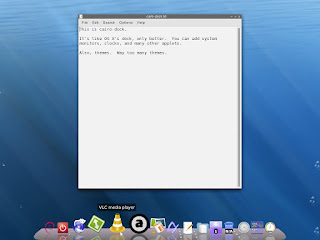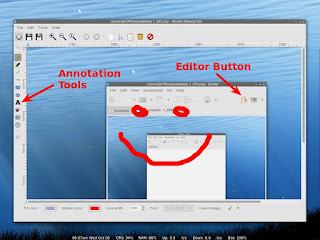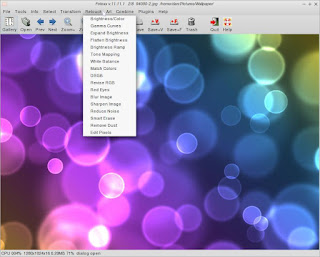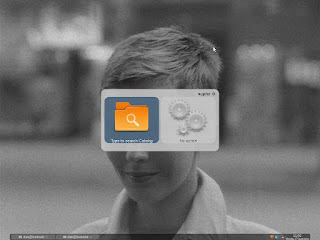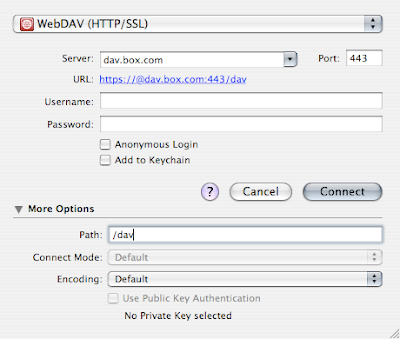On OS X there are the big ones, Microsoft Office, LibreOffice, Pages, etc., and there are also several lighter alternatives like Bean and iText Express, to name two. However, on Linux there's basically LibreOffice, Calligra (KOffice), and Abiword. There used to be TED, which was a lightweight RTF editor, but after being unmaintained for years it was dropped from Debian's repositories. There was just recently an update, though, but Debian hasn't reintroduced it due to the author's lack of clarity on licensing issues. I decided to waste fifteen minutes of my life compiling it only to get errors, and sure enough, it exited with errors. So here I was basically left with LibreOffice as my only fallback. Thankfully LibreOffice is a much different (and better) performer on Linux than on OS X, and I've found I can use it for actual composing and not just formatting after the fact.
Usually in OS X when I write something, I use iText Express for the actual writing and then switch to LibreOffice or a dated Microsoft Word if I need to perform advanced formatting. LibreOffice on Tiger is just too slow to actually write on. Writer uses about 130-140 MB of RAM and also has a few display bugs in monospace fonts. Em-dashes typed as "--" are displayed as "—" in Courier, though when you save and open it in another word processor, it will show the correct "--". Also, Courier and Monaco have a spacing problem with "f" followed by "i" detailed in this bug report (UPDATE: These bugs have been fixed). And it suffers from the same slight font blur I talked about in this post on OpenOffice Aqua. Not to totally slag LibreOffice. It still supports Tiger PowerPC and still works despite the quirks.
On Linux, though, LibreOffice is much snappier. Despite being on the same PowerPC hardware, Writer uses about 90-100 MB of RAM and has fast scrolling and selecting of text, none of the clunkiness seen on OS X. Also none of the font problems I mentioned above. This is something I can actually compose on. Just make sure to install it alongside the
libreoffice-gtk package for GTK integration. It's a bit similar to Mozilla products, where Mozilla applications have always been more lightweight and snappier on Linux than on OS X on the same PowerPC hardware. Cool!I still don't get the Abiword thing. It's pretty much universally praised elsewhere, so maybe it's a PowerPC thing. Also, if you're looking for one of those WriteRoom clones for Linux, FocusWriter is good. It's not strictly a word processor as it lacks page margins and a ruler, but it has basic rich text formatting like bold and italics. Overall it's a great tool for getting writing done.