I used it once before, but I guess it was a little too eccentric to take an immediate liking to. Eccentric in that it wasn't like all the other Linux file managers, but on a second spin it reminds me of something from the past. If you ask, "The Mac OS Finder?" give yourself a prize! Look at the screenshot below and you'll see ROX-Filer values the same simplicity.
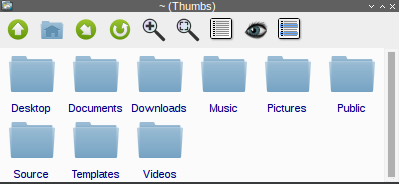
Ironically, I guess, it's a gtk app, but it has a very minimal look with no menu bars or double or triple panes and borders that look like they were made by grade school students. And there's one more thing you get with this minimalism--speed. ROX-Filer is fast. When opening the first time, it's fast. When opening multiple windows, it's fast. When loading hundreds of jpeg thumbs, it's fast. It leaves PCManFM and Thunar in the dust and brings back the feeling of the old Finder.
I've quickly grown accustomed to navigating in it. You can open new folders in the same window much like the OS X Finder, and you can also open folders in new windows with middle-click (Note that ROX-Filer is set to open folders/files with single-click by default, and if you change it to double-click, using middle-click to open folders in new windows doesn't appear to work. You instead have to right-click and choose New Window from the options.). Another useful item is the bookmark toolbar icon (the diagonal arrow button in the screenshot, your icons may differ). Here you can set bookmarks for all your commonly accessed folders, including /media/cdrom0 which is where your mounted CDs and DVDs are.
The only thing I didn't like was MIME types weren't automatically set, so to launch a file you have to set the run action manually for each file type the first time, though after that you don't have to worry about it. Maybe it's different if you're running a proper desktop environment and not pure Openbox.
All in all I'm liking it, and it'll probably save me one day from accidentally erasing my hard drive ;)


Although the post is over a week ago, I wanted to thank you for making it. Rox-Filer was always something I really wanted to like, but always felt was hard to setup in a way that felt like it belonged with a particular window environment. There was supposedly a whole Rox-Desktop that went along with it. But, it doesn't seem like it's particularly easy to install. At least it's not in the Debian depository. But, as a stand alone program, Rox-Filer felt like it had the potential to be something really special. So, if I may be so bold as to make a suggestion, I'd like to see another post with some hints and maybe tricks on using rox-filer and integrating it with an environment. At any rate, thanks again for mentioning it. It is a neat program.
ReplyDeleteThanks, I wanted to follow up on this post, specifically about automounting filesystems like USB drives, etc. From what I read, it's possible but setting it up involves a lot of steps. I also haven't explored icons on the desktop. Hopefully I'll get around to this soon, but right now I'm installing Wheezy on an aluminum Powerbook and working through some sound and touchpad problems.
DeleteFor now, ROX-Filer is my go-to browser for when I just want to move files around and want something fast.