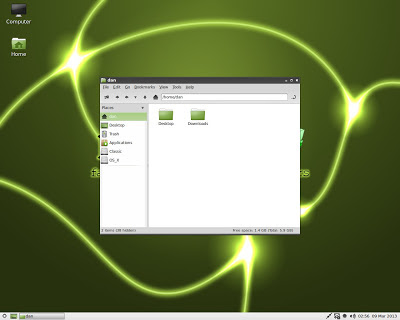Not really. I told you earlier I installed MintPPC alongside Lubuntu on my Sawtooth, and since I wrote up a review of Lubuntu I thought I'd do the same for Mint. Minus the bloodletting.
Here's what you get with
MintPPC: an easy install process, a good variety of low resource applications, and an LXDE desktop all set up and ready to go. Based on Debian Wheezy and Mint 11 (Katya), it's designed specifically for PowerPC Macs and is as painless to install as any distro. This being Linux, though, there are issues. This being Linux, though, there are also workarounds. I'll get to those in a minute, but first the positives.
Minitube is back! It's been long broken on Debian and was removed from the Wheezy repositories, but it's here and working flawlessly. Also, video performance in general is excellent. VLC and Gnome Mplayer work out of the box, and Gnome Mplayer in particular plays DVDs very smoothly. G3 users will need a specially compiled Mplayer and VLC available in
this thread. Otherwise they'll crash without altivec. Or you can
compile your own for the fun of it;)
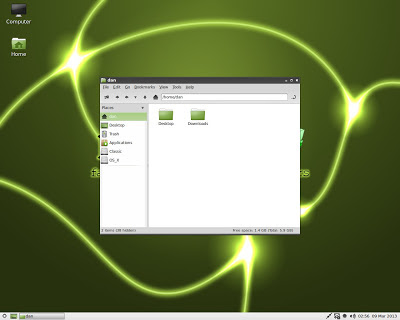
As you can see from the screenshot above, MintPPC comes with PCManFM which also provides icons on the desktop. It automatically recognized my OS 9 and OS X partitions, but not my Lubuntu partition. For this I'll have to edit /etc/fstab. Performance is what you'd expect from an LXDE environment--fast. Plus the GUI is very sleek and minimal, more so than MintPPC 9.
About the GUI, though, there are some (fixable) problems. First, the now infamous invisible fonts problem is still here as of this writing, where black GTK fonts are invisible after installation. This is a Debian bug that is in the process of being fixed, but in the meantime I posted the workaround
here. Also, the GTK2 theme breaks on GTK3 apps causing them to revert to the "default ugly" look. I guess MintPPC was put together in that awkward transition where GTK2 themes weren't yet updated to deal with GTK3 apps, but you can install the GTK2/GTK3 theme
Mint-Z Improved, which is almost identical to Mint-X Metal (the default). The only hiccup was the task bar now displays the text white, but that's fixed by right clicking on the task bar, choosing "Task Bar (Window List) Settings" and checking the "Flat buttons" box. The two screenshots below show the GTK3 apps Gedit and Totem Movie Player, first under Mint-X Metal and the second with the compatible Mint-Z Improved.


If you want me to get really negative, I'll reserve that for "Software Manager." It's apparently designed for people who find Synaptic Package Manager too complicated, but if you've already installed Linux there is no way you will find Synaptic too complicated. Nevertheless, Software Manager is dumbed down to a toddler's level and also happens to be broken beyond belief. I would've liked to have seen it not included.
There are a couple of other default installs you'd do yourself a favor in switching out. Exaile is a music player that has been a massive fail for me on every system I've tried it on. Replacing it with Audacious would be a big upgrade. Also, XArchiver appears unmaintained and has a bug preventing it from unpacking .7z files. A good replacement is File-roller, though you'll probably want to install it with the --without-recommends option or it'll install a bunch of Gnome stuff with it.
A couple of other minor quibbles. No CD ripper? Am I the only one who still rips CDs? And an SSH server was not installed by default. If you're gonna have an SSH client by default, you might as well put the server software in, too.
I should also warn you about update-apt-xapian-index. It runs just after installation and, like Spotlight running for the first time, will drastically slow down your system especially if you don't have a lot of memory. You can look in this
forum thread if you need to disable it. I just let it run and it finished after ten or fifteen minutes.
And one last note, Powerprefs, the pbbuttonsd configuration tool, must be run as root to save changes.
So what are you waiting for? Go grab an install CD and give it a whirl. There's a wealth of information in the
MintPPC forums, just use the search, or ask a question if you can't find the answer.
UPDATE: I should add that my install came with pulseaudio, which can cause problems if you're trying to use a JACK audio server, among other things. So you might want to uninstall pulseaudio.