It's pretty late in the game to have discovered this, maybe I read somewhere before that it wasn't possible, but it turns out there's a way to have a global equalizer across all your applications in OS X. Not just in iTune$ or VLC or others with their own equalizers built in, but in everything else like Youtube videos in your browser or games and such.
One reason I want this is because all my CDs are ripped in Ogg Vorbis format, and iTune$'s (okay, I'll stop with the dollar sign) equalizer doesn't play with the Xiph plugin that enables both .ogg and .flac playback. Kind of a bummer since my desktop speakers are a bit small and could benefit from some tweaking. Luckily there's a global solution.
You need two pieces of software: AU Lab and Soundflower. AU Lab is part of the Xcode Developer Tools that came on your install discs. You can also download Developer Tools from Apple's developer website (free registration required). They've recently made AU Lab available as a standalone download so you don't have to install the full GB+ developer package, but I think it's only for Snow Leopard and up. I'm not sure about the licensing of obtaining a standalone AU Lab for Tiger and Leopard (it's free, after all), but you may find it with a bit of googling. Soundflower, more simply, is available here (1.4.3 for PowerPC).
At first I tried following Dctr Watson's directions here, but they were Snow Leopard-centric and I failed miserably. After some searching I finally came across this old post which had AU Lab/Soundflower instructions for Tiger. And they worked!
Now onto setting the right levels. The two pics below are two views of the same levels, the second one displaying the actual numbers.
These are what work best for my speakers. They're not overly aggressive with the bass, but they expand the soundscape and make my speakers sound less mono. Makes a much richer sound. If you try these and get distortion, just lower the levels or narrow the curve.
Once you're satisfied, you can save the preset and also save an Au Lab .trak document that you can use as a login item in your Accounts Preferences. That way it's running on startup. If you don't want that, you can just launch the .trak document to activate the equalizer anytime you want.
As far as equalizers go, the CPU hit is slight. AU Lab will use maybe 5% of your processor (and a slight amount of RAM) while running, but the key is to hide the application. There's visual feedback in the application window when audio plays, so if you keep it visible you're gonna take more of a hit.
Now Youtube videos actually sound good.
Saturday, February 9, 2013
Subscribe to:
Post Comments (Atom)

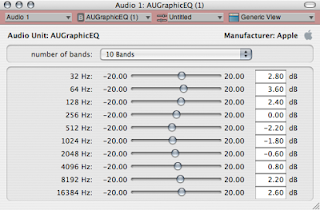


No comments:
Post a Comment